How to Use Natural Language Processing in Search Queries
The natural language (NLQ Enables users to find information by making requests as if they were speaking to a person.) pipeline stage Pipeline stages offer uniformity to the end user. Various functions include mapping names and values to match local refinements. extracts information from the user's search query using machine learning algorithms to better understand the query text.
Essentially, a user can ask questions in a natural, spoken way and the question text is converted into a query that the search tool can recognize and use.
Example of a Natural Language Query
user Michael Conrady inputs the question "Show me all of my P1 cases that are still active."
With Natural Language processing, SmartHub identifies the following and executes the search accordingly:
- Record type = case
- Priority = P1
- Owner = mconrady
- Status = active
How to Insert an NLQ Processing Stage
When you add a pipeline stage, choose one of the following operations:
- Add New Query Stage/Add New Results Stage:
- This is for all of the backends that are listed on this page.
- Click and specify using the settings below.
- Backends > <name of your backend The search engine your SmartHub instance uses to perform queries. SmartHub can be configured to use more than one search engine. such as MyBackend>:
- This is for selected backends.
- Click to see the Edit SmartHub Backend page.
- Perform the same operations that you perform to add pipeline stage(s) to the selected backend.
For either operation, use the following steps:
-
Navigate to the <name of your backend such as MyBackend>> Pipeline Stages:
-
Click Add New Query/Results Stage and the pipeline page appears.
-
- Select NLQ Processing Stage from the drop-down menu.
- Type a name for your stage. This step is required.
- There is no other information to be provided here. The NLQ processing stage will use the NLQ Service Settings configured in SmartHub Administration.
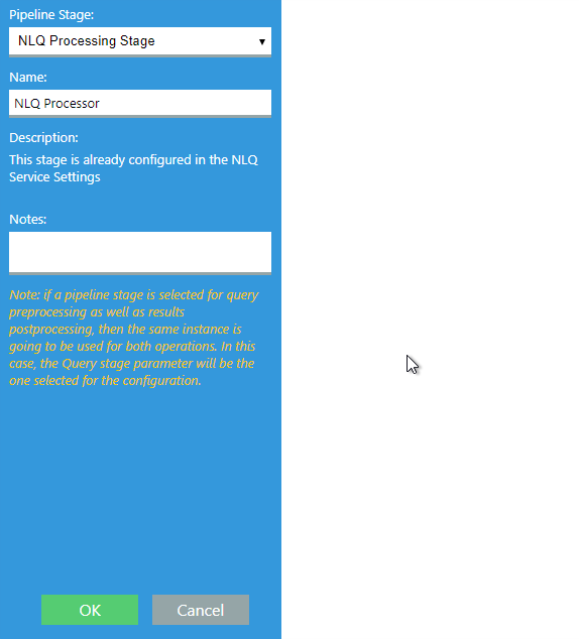
The extracted information can be used by creating scripting/personalization stages.
For example, Create a Query Scripting Processor stage, providing the following information:
- Referenced Assemblies: BAInsight.Longitude.Federator.NLQ.dll
- Imported Namespaces: BAInsight.Longitude.Federator.NLQ
- Script: (sample code below.)
/*###########LunchMenu############*/
if(Query.SourceId.ToString() == "b09a7990-05ea-4af9-81ef-edfab16c4e31")
return;
var hasNLQ = Query.ExtendedProperties.ContainsKey("ProcessedQuery:IntentScore");
if(hasNLQ)
{
var score = (double)Query.ExtendedProperties["ProcessedQuery:IntentScore"];
var isRelevant = score > 0.8;
if(isRelevant)
{
var intent = (string)Query.ExtendedProperties["ProcessedQuery:Intent"];
BAInsight.Longitude.Federator.Common.Logger.Info("NLQ detected query is " + intent + " (score: " + score + ")");
if(intent == "SearchForMenu")
{
Query.QueryText = "* AND path:\"http://demosp2016/sites/Legal/Lists/Menus\"";
if(Query.ExtendedProperties.ContainsKey("ProcessedQuery:Result"))
{
var res = Query.ExtendedProperties["ProcessedQuery:Result"] as Intent;
if(res != null)
{
var hasLocation = false;
foreach(var e in res.Entities)
{
if(e.Type == "builtin.datetimeV2.daterange" || e.Type == "builtin.datetimeV2.date")
{
var dr = e.Properties["daterange"] as DateRange;
if(dr != null)
{
BAInsight.Longitude.Federator.Common.Logger.Info("NLQ detected date range filter for " + dr.From.ToString() + "-" + dr.To.ToString());
if(dr.To >= System.DateTime.UtcNow && dr.From >= System.DateTime.UtcNow.AddDays(-1))
{
Query.QueryText = string.Format("({0}) AND ({1})", Query.QueryText, "NLQMenuDate:\"TODAY\"");
}
}
}
if(e.Type == "MenuLocations")
{
hasLocation = true;
/*Synoynms*/
var productFilter = "NLQMenuLocation:\"" + e.Value + "\"";
if(e.Properties.ContainsKey("values"))
{
var synonyms = e.Properties["values"] as List<object>;
if(synonyms != null)
{
foreach(var syn in synonyms)
productFilter += " OR NLQMenuLocation:\"" + (string)syn + "\"";
}
}
Query.QueryText = string.Format("({0}) AND ({1})", Query.QueryText, productFilter);
}
}
if(!hasLocation)
{
//Override the result source name so that Personalization is tricked into applying for this query
Query.ExtendedProperties["MainBackendResultSourceName"] = "b804f0b1-37a7-4975-8c54-7342f7f8e96b";
}
}
}
}
}
}
BAInsight.Longitude.Federator.Common.Logger.Info("NLQ converted query to: " + Query.QueryText);